Troubleshooting building automation system communication networks can be a challenging task. Here at KMC, we have been working with these networks for about as long as they have been around. We understand the challenges and how difficult it can be to isolate issues on your network, especially when there are multiple issues present. We recommend using Wireshark for problem diagnosis, which you can use to make network captures to help isolate issues.
Wireshark is a program that allows you to analyze the messages between devices connected to your network. You can use it to deep dive into what’s happening on the network, capture that data for analysis and share it with technical support. Wireshark is not the first line of diagnostics. We typically use it to diagnose hard-to-find issues.
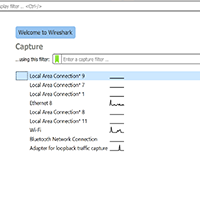
Development of Wireshark started in the late 1990s and increasingly evolved to cover different protocols. Today, it runs on most platforms, and can analyze hundreds of protocols. For our purposes, we focus on Ethernet and MS/TP networks.
This can help solve problems like not being able to see devices, devices going offline and slow responses.
One thing to note. It is important to remember the process of diagnosing your network. By following specific steps each time, you will be able to methodically and repeatably remedy your network with less troubleshooting time and higher accuracy.
 Cart
Cart