KMC Connect is the configuration tool for KMC BACnet controllers and sensors. One major element of the KMC Connect workspace is the Resource Manager. The Resource Manager is the local database for file management, where technicians can manage their programs. This is where you can see the hierarchical structure of folders, files and devices located in the Resource folder. These items are not necessarily live on the site but are building blocks that can be used to create the site.
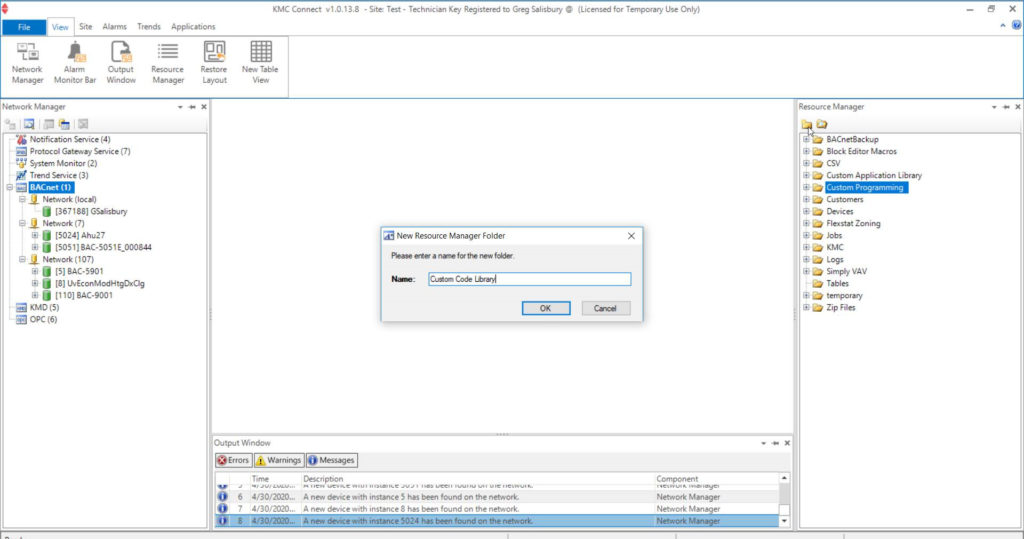
We recommend creating a custom code folder in the Resource Manager. This will help reduce the amount of time spent creating new programs and code on every project, giving you better efficiency on project programming and startup. It will also save project labor, help eliminate programming and setup mistakes, and make servicing sites easier with standard and familiar code.
To create a new folder in the Resource Manager, click on the folder icon. For your custom code folder, you can add subfolders for each device, like boilers, chillers, pumps and air handler units. Each of these will likely have their own sub folders to further describe the code and store controller points used by your code. This makes it easier to store and find code as needed.
We recommend using point names when creating your code so you can easily copy it into a program and run it without worrying about the physical location of points.
Your code can be individual sequences, such as humidity control, that you add to a programmed controller or it can be the entire system program.
Be sure to save any points used by your custom code in the same folder.
By creating a library like this, you can quickly access your custom code project after project.
For more information about KMC Connect, check out our video playlist.
 Cart
Cart