
We’ve all had jobs plagued by problems where things just don’t add up. KMC Connect™ includes a handy, but often overlooked feature that should be used on every job – the Audit.
KMC Connect is the configuration utility for KMC Conquest™ controllers, our line of BACnet® advanced application digital controllers and sensors used for building systems and HVAC equipment. The Audit feature allows technicians to quickly check if saved setpoints and conditions have been altered, without doing a full backup. They can easily return the parameters to the initial settings.
Configuring the Setpoints
During setup, the technician configures the appropriately engineered setpoints and airflow calculations, saving them to the system.
“The engineer designed the flow setpoints,” said Tom Joslin, Manager of Technical Sales at KMC Controls. “The balancing contractor has spent time and money determining the proper settings. Things are very calculated. If these numbers are changed, comfort and safety could be compromised.”
This could result in rooms trending too cold or too hot, as well as pressure issues marked by tight doors or the opposite, doors hanging open to the outside.
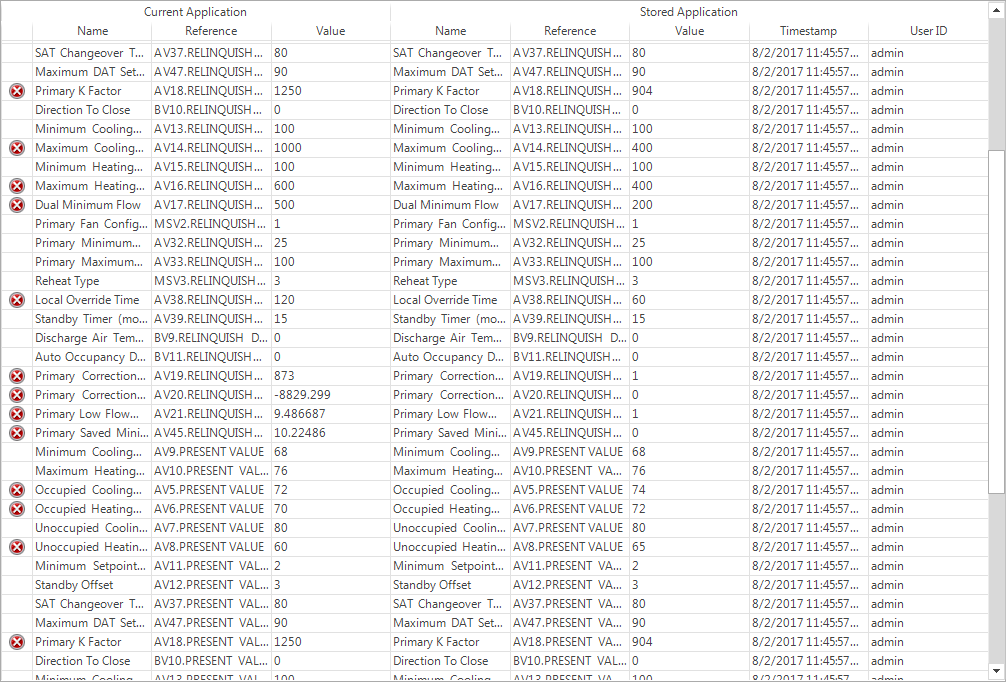
Defaulting Back to Original Values
The Audit feature, which can be accessed only by technicians, displays the saved settings from when the job was completed, and the current settings. This gives the technician the option of defaulting back to the original values if the numbers were changed by someone who doesn’t fully understand the fragile balance for that HVAC system.
This feature is a convenient way to return the device to the original settings. Without it, the technician would have to manually type in the numbers – again – from the initial reports.
 Cart
Cart