We’ve recently released KMC Commander™ 3.0! In a series of blog posts, we’re going to take a look at a few of the new features and updates in 3.0. In this post, let’s discuss some alarm and access features.
- You can now set alarms to auto-archive. This feature can be enabled in the Settings menu under the Project You can set the time for alarms to be archived after they are acknowledged – a one hour minimum – or all alarms, whether they are acknowledged, or not, with a one day minimum. In the Alarm Manager section, you can choose whether these archived alarms are hidden or visible on the page.
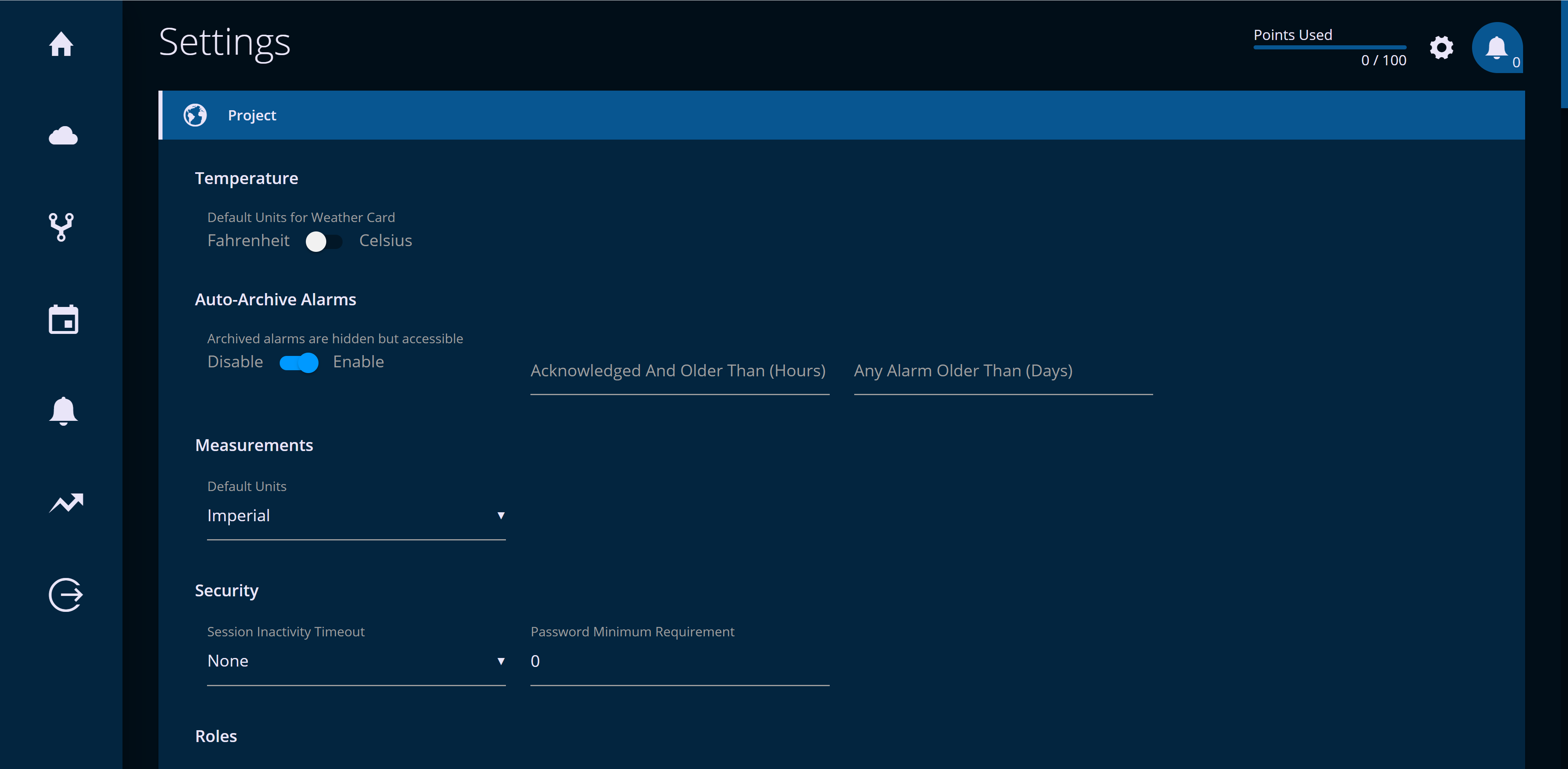
- In previous versions of KMC Commander, you could only create alarm notification groups from the KMC Commander System Administration area (found at projects.kmccommander.com.) Now, you can also create alarm notification groups from the Settings menu under the Users tab. Just click the + button on the Alarm Groups bar, enter a group name, check the boxes for the desired users and click Create. Now, once you are in the Alarm Manager, when creating or editing an alarm, this new notification group can be selected.
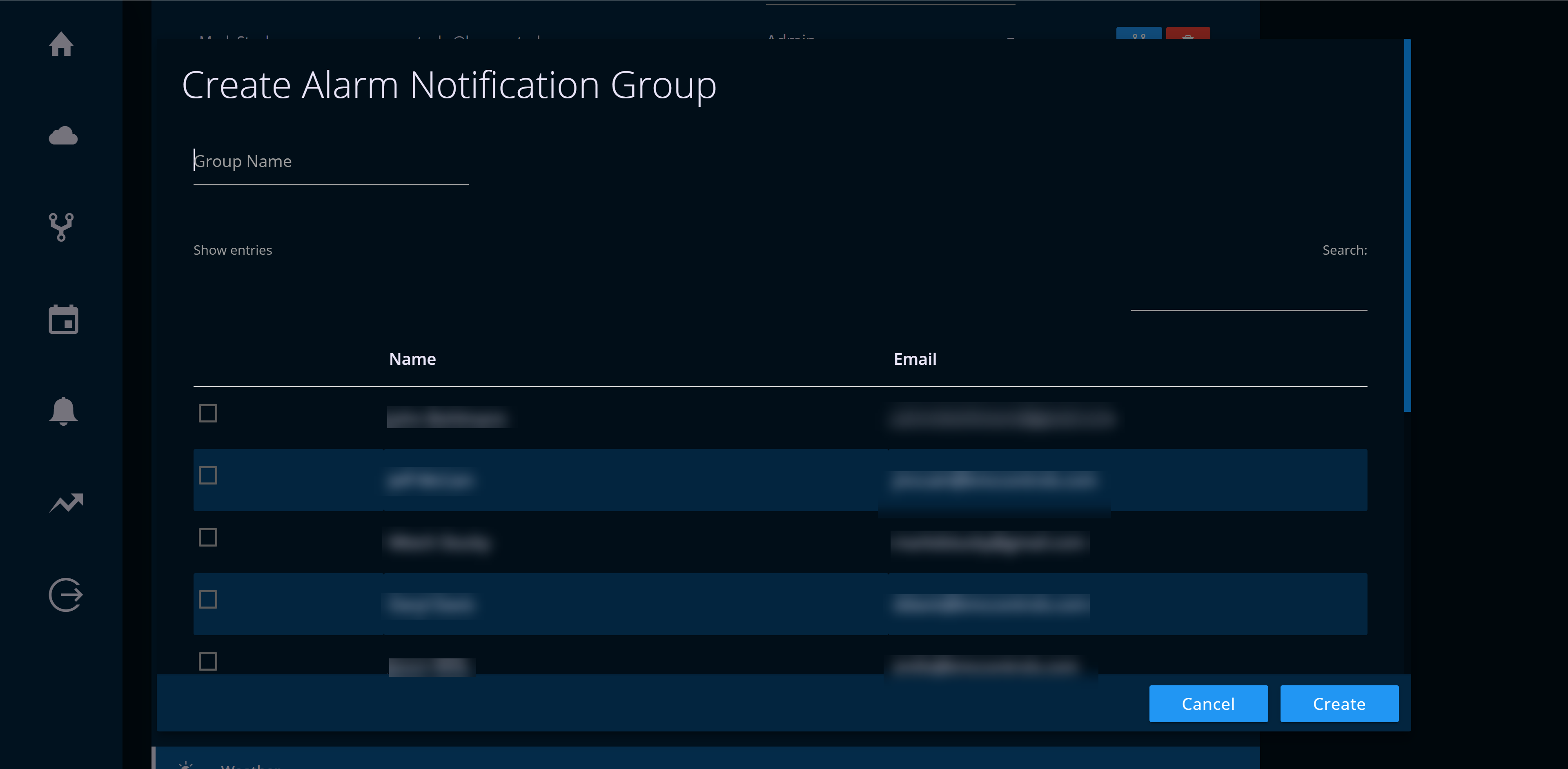
- Under the Settings menu and the Project tab, you can now create custom roles with read-only permission and other limits to access. This is the least amount of access allowed for a user.
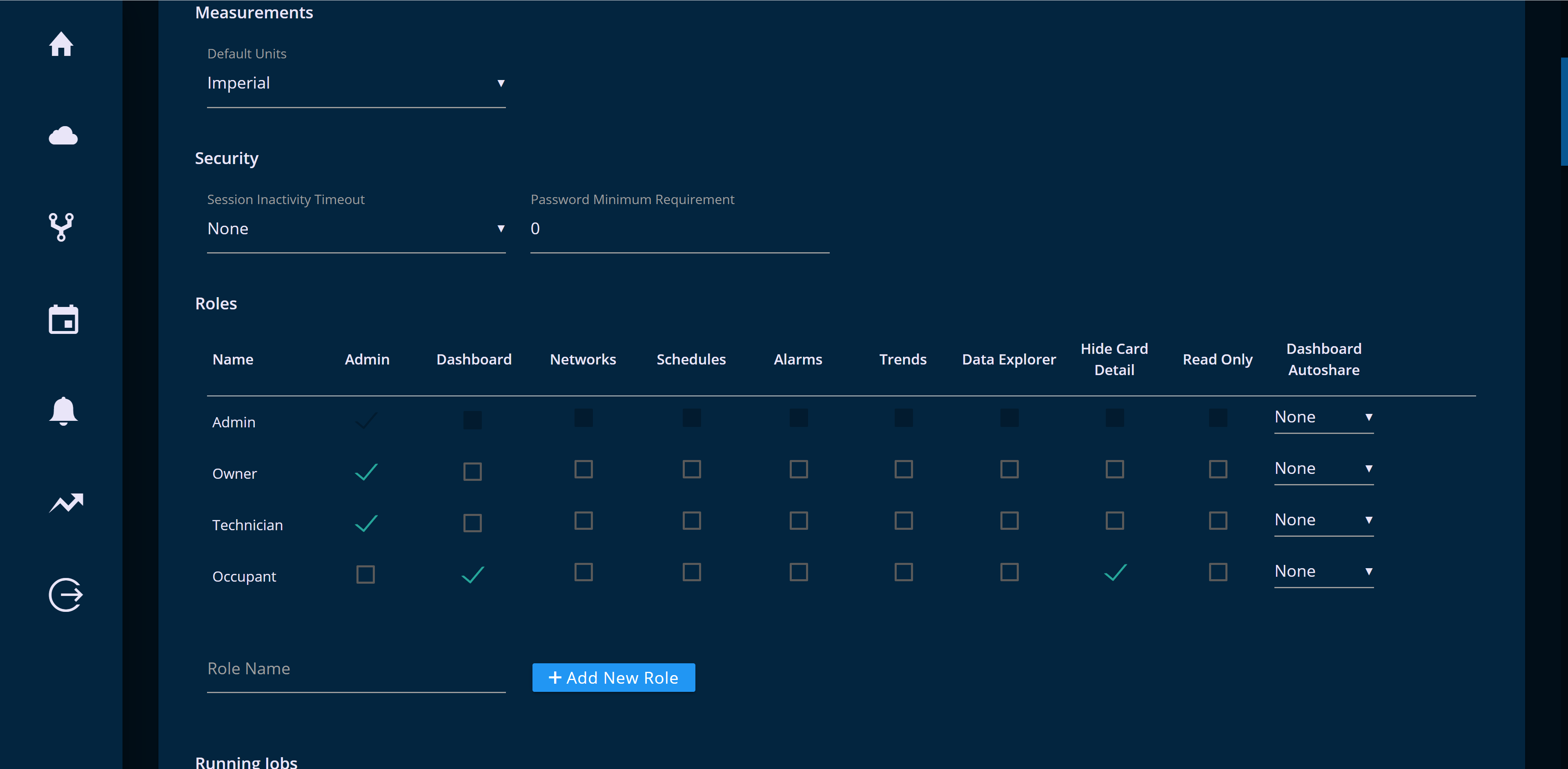
These are just a few of the new features and upgrades in KMC Commander 3.0. For more information on the platform, check it out on the web or watch the YouTube playlist. Be sure to check our blog for more updates!
 Cart
Cart